This is because Firebug is integrated into the Firefox DevTools once multi-process Firefox is enabled, and it doesn't track the enabled state of those tools. This is a known bug.
Note that a click on the Firebug button with multi-process Firefox enabled actually opens the Firefox DevTools with a Firebug theme trying to make the transition a bit easier, because Firebug is officially discontinued.
If you want the old Firebug back and by that make the Firebug button work again as expected, you need to disabled multi-process Firefox as explained in an answer to a similar question by going to about:config and setting the preferences browser.tabs.remote.autostart, browser.tabs.remote.autostart.1 and browser.tabs.remote.autostart.2 to false. Though note that this is just a temporary workaround, because multi-process Firefox will be mandatory at some point.
Furthermore, the Firefox DevTools offer a lot more features than Firebug, but they are also lacking some Firebug had. Therefore, a bug is filed to close those gaps.
In the answer to a related question I've listed what your alternatives are.
If you want to stay with the Firefox DevTools, there is a migration guide for Firebug users.