Today i have installed a new version(52) of firefox in machine and add the extension firebug .but it not showing in toolbar. i have restarted several times still no luck and then again i have installed ,intstallation gets success,not showing in toolbar.
Again I have customize and enable the firebug but when I clicked it's not responding and showing the firebug inspect tool.
On 17-3-2017 uninstalled and installed the 52 version of firefox and add firebug but it not showing there?
see the screenshot below.
The problem is happen only in the version.Anybody have idea.