For all the folks out there, there is a good news..!! Firebug works great on these two Mozilla based browsers.
Cyberfox & Palemoon
Both are forks of forefox that uses code before the implementation multi-process. Cyberfox uses the more recent code fork compared to Palemoon.
Both browsers are well maintained and updated regularly.
Cyberfox announced its death on March 2017 but its still actively maintained [as of Dec 2017] and I still get update.
Both browsers support cross platform windows / Linux, on Linux you should have 64 bit distro to use cyberfox. Palemoon on the other hand works great on both the bits.