I created default .net core application using visual studio 2017 and am trying to publish it, The application works perfectly when I start it with visual studio 2017, IIS Express. But when I publish the application I get the following error:
I use somee.com free hosting.
Could anyone help me?