I've got a .net core API created in Visual Studio 2017 that's working fine. When I go to deploy it I get error message HTTP Error 500.19 with error code 0x8007000d. I've found multiple solutions online such as making sure windows features are installed, removing the .net CLR version, changing the application pool identity, changes to web.config and applicationHost.config, but nothing has worked. Is there a way to definitively find what the problem is or am I stuck doing trial and error with the myriad of possible solutions? Any specific solutions you know of?
Here are screenshots of the IIS settings and my Windows features:
Here's my web.config file:
<?xml version="1.0" encoding="utf-8"?>
<configuration>
<!--
Configure your application settings in appsettings.json. Learn more at http://go.microsoft.com/fwlink/?LinkId=786380
-->
<system.webServer>
<handlers>
<add name="aspNetCore" path="*" verb="*"
modules="AspNetCoreModule" resourceType="Unspecified" />
</handlers>
<aspNetCore processPath="dotnet"
arguments=".\DishbooksAPI.dll"
stdoutLogEnabled="false"
stdoutLogFile=".\logs\stdout"
forwardWindowsAuthToken="false" />
</system.webServer>
</configuration>
Here's the IIS error:
Some stackoverflow pages I've tried (this is not an exhaustive list):
HTTP Error 500.19 when publish .net core project into iis
ASP.NET: HTTP Error 500.19 – Internal Server Error 0x8007000d
HTTP Error 500.19 - Internal Server Error web config .net core web api
asp.net core web api published in IIS after moved to different IIS server pc gives error 500.19