Is there a way in bootstrap 4 to get a layout look like the picture link.
Anyone can give me some suggestion? Thanks.
1 - this is a regular container in bootstrap
2 -div that starts with the container, but its width is to the end of the width of the browser, not to the width of the container
3 - opposite situation to 2
4 - div starting in 6 columns, but its width is to the end of browser width
5- opposite situation to 4