EDIT: The focus rings are caused by the Grab And Drag plugin. See my answer below for the fix.
Whenever I click on any part of a web pages' body, Firefox (Pale Moon 27.2.1) puts focus rings around the perimeter of the browser window (see screenshot). It does this on every web page.
This question has been asked a million times over the years, but it seems none of the old solutions work anymore. See here and here.
I can tell you a few things that do and do NOT work:
The "wildcard" selector removes the focus rings with the following declarations, but obviously breaks all websites:
* {
/* WORKS */
color: transparent !important;
text-shadow: 0 0 0 #000 !important;
/* ALSO WORKS */
border: 1px solid white !important;
outline: 2px solid white !important;
outline-offset: -1px !important;
}
These selectors do NOT work:
:focus
::-moz-focus-inner
:-moz-focusring
:active
:focus
::-moz-focus-outer
These declarations do not work:
border: 0 !important;
border: none !important;
outline: 0 !important;
outline: none !important;
-moz-outline-style: /* NOPE */;
Screenshot:
I'm using Stylish to style all web pages with the rules above (@-moz-document url-prefix( "http://" ), url-prefix( "https://")). I'm also using another Stylish ruleset that looks like this and works fine for everything else:
:active, :focus, ::-moz-focus-inner {
outline: 0 !important;
}
a:link, a:visited, a:hover, a:active {
outline: 0 !important;
}
radio * {
border-width: 0 1px 0 0 !important;
border-style: dotted !important;
border-color: transparent !important;
}