df.team_data <- expand.grid(teams = c("Team A", "Team B", "Team C", "Team D")
,metrics = c("Metric 1", "Metric 2", "Metric 3", "Metric 4", "Metric 5")
)
set.seed(41)
df.team_data$performance <- sample(c(0, 1), 20, replace = TRUE)
head(df.team_data)
ggplot(data = df.team_data, aes(x = metrics, y = teams)) +
geom_tile(aes(fill = performance))
I have a very simple heatmap with just two colors. How do I designate which colors are associated with the value of performance? For this, I would like performance of 1 to be dark blue, and performance of 0 to be light blue. Also, is there a way to change the legend to be binary?