So, I finally figured out a partially functional solution, even though its not what I thought it would be.
The first thing I tried was to keep all the nodes in a single global scene as suggested by Sander's answer and set the delegate on one of the SCNViews as suggested in the second answer to this question. Maybe this used to work or it worked in a different context, but it didn't work for me.
How Sander ended up helping me was the use of the performance statistics, which I didn't know existed. I enabled them for one of my scenes, and something stood out to me about performance:
In the first few seconds of running, before the app gets dramatic frame drops, the performance display read 240fps. "Why was this?", I thought. Who would need 240 fps on a mobile phone with a 60hz display, especially when the SceneKit default is 60. Then it hit me: 60 * 4 = 240.
What I guess was happening is that each update in a single scene triggered a "metal flush", meaning that each scene was being flushed 240 times per second. I would guess that this fills the gpu buffer (or memory? I have no idea) slowly, and eventually SceneKit needs to start clearing it out, and 240 fps across 4 views is simply too much for it to keep up with. (which explains why it initially gets good performance before dropping completely.).
My solution (and this is why I said "partial solution"), was to set the preferedFramesPerSecond for each SceneView to 15, for a total of 60 (I can also get away with 30 on my phone, but I'm not sure if this holds up on weaker devices). Unfortunately 15fps is noticeably choppy, but way better than the terrible performance I was getting originally.
Maybe in the future Apple will enable unique refreshes per SceneView.
TL;DR: set preferredFramesPerSecond to sum to 60 over all of your SceneViews.