Okay, so starting with...
I used...
BufferedImage source = ImageIO.read(new File("Example.jpg"));
GeneralPath clip = new GeneralPath();
clip.moveTo(65, 123);
clip.lineTo(241, 178);
clip.lineTo(268, 405);
clip.lineTo(145, 512);
clip.closePath();
Rectangle bounds = clip.getBounds();
BufferedImage img = new BufferedImage(bounds.width, bounds.height, BufferedImage.TYPE_INT_ARGB);
Graphics2D g2d = img.createGraphics();
clip.transform(AffineTransform.getTranslateInstance(-65, -123));
g2d.setClip(clip);
g2d.translate(-65, -123);
g2d.drawImage(source, 0, 0, null);
g2d.dispose();
ImageIO.write(img, "png", new File("Clipped.png"));
to generate...
Now, the image is rectangular, that's just the way it works
Now, setClip is quite rough and isn't effect by any RenderingHints, you could make use of "soft clipping" instead, which is more involved, but generates a nicer results. See this example and this exmaple for more details