I'm using Visual Studio 2015 in a Windows 10 environment. Visual Studio is constantly crashing. The solution opens up fine, but after typing a few letters I get a message saying that an error occurred and Visual Studio must be shut down. I searched online and found how to run VS in diagnostic mode (devenv /log). I tried this and see several errors in ActivityLog.xml. I don't know what any of these mean and I can't find anything online about them. I've updated all of the Visual Studio extensions, but that didn't help. I tried repairing VS, but that didn't help either. Can someone explain how I can diagnose and fix the problem?
Here is the error messages in the log:
<entry>
<record>161</record>
<time>2017/05/08 14:53:38.815</time>
<type>Error</type>
<source>Microsoft.VisualStudio.CommonIDE.ExtensibilityHosting.VsShellComponentModelHost</source>
<description>Still unable to load MEF component DLL: Could not load file or assembly 'Microsoft.VisualStudio.Workspaces.Contracts, Version=14.0.0.0, Culture=neutral, PublicKeyToken=b03f5f7f11d50a3a' or one of its dependencies. The system cannot find the file specified.</description>
<path>C:\PROGRAM FILES (X86)\MICROSOFT VISUAL STUDIO 14.0\COMMON7\IDE\EXTENSIONS\RV0KRPV2.PBV\TMLanguage.dll</path>
</entry>
<entry>
<record>162</record>
<time>2017/05/08 14:53:38.822</time>
<type>Error</type>
<source>Microsoft.VisualStudio.CommonIDE.ExtensibilityHosting.VsShellComponentModelHost</source>
<description>Still unable to load MEF component DLL: Could not load file or assembly 'Microsoft.VisualStudio.WindowsAzure.CommonAzureTools.Contracts.1.7, Version=1.7.0.0, Culture=neutral, PublicKeyToken=b03f5f7f11d50a3a' or one of its dependencies. The system cannot find the file specified.</description>
<path>C:\Program Files (x86)\Microsoft Visual Studio 14.0\Common7\IDE\Extensions\2re3mhbz.g1s\Microsoft.VisualStudio.ApplicationInsights.dll</path>
</entry>
<entry>
<record>163</record>
<time>2017/05/08 14:53:38.830</time>
<type>Error</type>
<source>Microsoft.VisualStudio.CommonIDE.ExtensibilityHosting.VsShellComponentModelHost</source>
<description>Still unable to load MEF component DLL: Could not load file or assembly 'Microsoft.VisualStudio.ApacheCordovaTools.Definitions.14.0, Version=14.0.0.0, Culture=neutral, PublicKeyToken=31bf3856ad364e35' or one of its dependencies. The system cannot find the file specified.</description>
<path>C:\PROGRAM FILES (X86)\MICROSOFT VISUAL STUDIO 14.0\COMMON7\IDE\EXTENSIONS\22KH2U4Y.XLJ\Microsoft.VisualStudio.Azure.ConnectedServices.MobileServices.dll</path>
</entry>