Update:
If you want pie charts in particular, you're better off with package scatterpie, https://cran.r-project.org/web/packages/scatterpie/vignettes/scatterpie.html. My method below works with non-pie charts as well though.
I was curious to see if it could be done, and I'm not sure how flexible this solution is, but here's what I came up with. It's worth stepping through this code chunk line by line, stopping before each %>% pipe to see what it's generating as it goes along. This first chunk generates some data: 5 random X and Y values. Then component labels and their values are generated and bound to the Xs and Ys. Then for proof-of-concept I created an additional column that shows the sum of the components for each X-Y pair.
require(dplyr)
require(ggplot2)
df <- data_frame(x1 = rnorm(5), y1 = rnorm(5)) %>%
group_by(x1, y1) %>%
do(data_frame(component = LETTERS[1:3], value = runif(3))) %>%
mutate(total = sum(value)) %>%
group_by(x1, y1, total)
df
Source: local data frame [15 x 5] Groups: x1, y1, total [5]
x1 y1 component value total
<dbl> <dbl> <chr> <dbl> <dbl>
1 -1.0933810 0.4162150 A 0.920992065 2.1406433
2 -1.0933810 0.4162150 B 0.914163390 2.1406433
3 -1.0933810 0.4162150 C 0.305487891 2.1406433
4 -0.9579912 1.4080922 A 0.006967777 0.3149009
5 -0.9579912 1.4080922 B 0.128341286 0.3149009
6 -0.9579912 1.4080922 C 0.179591852 0.3149009
7 0.5617438 -0.8770998 A 0.233895761 1.2324975
8 0.5617438 -0.8770998 B 0.942843309 1.2324975
9 0.5617438 -0.8770998 C 0.055758395 1.2324975
10 0.9970852 -0.4142704 A 0.035965092 1.4261429
11 0.9970852 -0.4142704 B 0.454193773 1.4261429
12 0.9970852 -0.4142704 C 0.935984062 1.4261429
13 1.2253968 0.3557304 A 0.692594728 2.1289173
14 1.2253968 0.3557304 B 0.972569822 2.1289173
15 1.2253968 0.3557304 C 0.463752786 2.1289173
This chunk takes the first dataframe and for each unique x1-y1-total combination, generates a plain pie chart in a list-column called subplots. Each value in that column is a list of ggplot elements to generate a figure. Then it constructs another column that turns each of those subplots into a custom annotation in a column called subgrobs. These annotations are what can be dropped into a larger figure.
df.grobs <- df %>%
do(subplots = ggplot(., aes(1, value, fill = component)) +
geom_col(position = "fill", alpha = 0.75, colour = "white") +
coord_polar(theta = "y") +
theme_void()+ guides(fill = F)) %>%
mutate(subgrobs = list(annotation_custom(ggplotGrob(subplots),
x = x1-total/4, y = y1-total/4,
xmax = x1+total/4, ymax = y1+total/4)))
df.grobs
Source: local data frame [5 x 5]
Groups: <by row>
# A tibble: 5 × 5
x1 y1 total subplots subgrobs
<dbl> <dbl> <dbl> <list> <list>
1 -1.0933810 0.4162150 2.1406433 <S3: gg> <S3: LayerInstance>
2 -0.9579912 1.4080922 0.3149009 <S3: gg> <S3: LayerInstance>
3 0.5617438 -0.8770998 1.2324975 <S3: gg> <S3: LayerInstance>
4 0.9970852 -0.4142704 1.4261429 <S3: gg> <S3: LayerInstance>
5 1.2253968 0.3557304 2.1289173 <S3: gg> <S3: LayerInstance>
Here it just takes the 5 unique x1-y1-total combinations and plots them as a regular ggplot, but then also adds in the custom annotations we made, which are sized proportional to total. Then a fake legend is constructed from the original dataframe df using blank geom_cols.
df.grobs %>%
{ggplot(data = ., aes(x1, y1)) +
scale_x_continuous(expand = c(0.25, 0)) +
scale_y_continuous(expand = c(0.25, 0)) +
.$subgrobs +
geom_text(aes(label = round(total, 2))) +
geom_col(data = df,
aes(0,0, fill = component),
colour = "white")}

A lot of the numeric constants for adjusting the sizes and x,y scales would need to be changed by eye to fit your dataset.