I've trained a model to predict a certain variable. When I now use this model to predict said value and compare this predictions to the actual values, I get the two following distributions.
The corresponding R Data Frame looks as follows:
x_var | kind
3.532 | actual
4.676 | actual
...
3.12 | predicted
6.78 | predicted
These two distributions obviously have slightly different means, quantiles, etc. What I would now like to do is combine these two distributions into one (especially as they are fairly similar), but not like in the following thread.
Instead, I would like to plot one density function that shows the difference between the actual and predicted values and enables me to say e.g. 50% of the predictions are within -X% and +Y% of the actual values.
I've tried just plotting the difference between predicted-actual and also the difference compared to the mean in the respective group. However, neither approach has produced my desired result. With the plotted distribution, it is especially important to be able to make above statement, i.e. 50% of the predictions are within -X% and +Y% of the actual values. How can this be achieved?