I have a problem with the line below self.tableView.set??????????(df) that supposed to display the data frame in PyQt5. I put ??? there where I am missing the code I need.
def btn_clk(self):
path = self.lineEdit.text()
df = pd.read_csv(path)
self.tableView.set??????????(df)
The rest of the code works, because if I use print(df) in the above code, the data frame is printed in the IPython console. So, Pandas reads the CSV and prints it.
But, I tried many things to get it displayed in PyQt5 and nothing works. I am not very familiar with PyQt, just started to play around with it and I am stuck here.
Here is my code:
from PyQt5 import QtCore, QtGui, QtWidgets
import pandas as pd
class Ui_MainWindow(object):
def setupUi(self, MainWindow):
MainWindow.setObjectName("MainWindow")
MainWindow.resize(662, 512)
self.centralwidget = QtWidgets.QWidget(MainWindow)
self.centralwidget.setObjectName("centralwidget")
self.horizontalLayout = QtWidgets.QHBoxLayout(self.centralwidget)
self.horizontalLayout.setObjectName("horizontalLayout")
self.verticalLayout = QtWidgets.QVBoxLayout()
self.verticalLayout.setObjectName("verticalLayout")
self.lineEdit = QtWidgets.QLineEdit(self.centralwidget)
self.lineEdit.setObjectName("lineEdit")
self.verticalLayout.addWidget(self.lineEdit)
self.tableView = QtWidgets.QTableView(self.centralwidget)
self.tableView.setObjectName("tableView")
self.verticalLayout.addWidget(self.tableView)
self.pushButton = QtWidgets.QPushButton(self.centralwidget)
self.pushButton.setObjectName("pushButton")
self.verticalLayout.addWidget(self.pushButton)
self.horizontalLayout.addLayout(self.verticalLayout)
MainWindow.setCentralWidget(self.centralwidget)
self.menubar = QtWidgets.QMenuBar(MainWindow)
self.menubar.setGeometry(QtCore.QRect(0, 0, 662, 21))
self.menubar.setObjectName("menubar")
MainWindow.setMenuBar(self.menubar)
self.statusbar = QtWidgets.QStatusBar(MainWindow)
self.statusbar.setObjectName("statusbar")
MainWindow.setStatusBar(self.statusbar)
self.retranslateUi(MainWindow)
QtCore.QMetaObject.connectSlotsByName(MainWindow)
def retranslateUi(self, MainWindow):
_translate = QtCore.QCoreApplication.translate
MainWindow.setWindowTitle(_translate("MainWindow", "MainWindow"))
self.pushButton.setText(_translate("MainWindow", "PushButton"))
self.pushButton.clicked.connect(self.btn_clk)
MainWindow.show()
def btn_clk(self):
path = self.lineEdit.text()
df = pd.read_csv(path)
self.tableView.set????????????(df)
if __name__ == "__main__":
import sys
app = QtWidgets.QApplication(sys.argv)
MainWindow = QtWidgets.QMainWindow()
ui = Ui_MainWindow()
ui.setupUi(MainWindow)
MainWindow.show()
sys.exit(app.exec_())