In three.js Y axis represent up and down and Z axis represent forward and backward. But I want Z axis to represent up and down and Y axis to forward and backward. Here is a image showing what I want:
I want to change the entire coordinate system in such a way that, if I rotate a mesh around y axis, it follows the new coordinate system not the traditional one.
Now, I have searched stack overflow and found this link:
- Three.JS rotate projection so that the y axis becomes the z-axis . It doesn't work.
- THREEJS: Matrix from Z-Up Coordinate System to Y-Up Coordinate System. This method just change the object or mesh y and z vertices but if I rotate it around y axis it rotates around the traditional y axis. I have to apply the matrix to the rotation matrix also to make it rotate like the new coordinate system.
- Changing a matrix from right-handed to left-handed coordinate system
- Reorienting axes in three.js fails when webpage is refreshed. This doesn't work also.
Is there any way I can make three.js to work like Z up coordinate system?