So I have multiple sets of 3 columns. Each set is always in the same column order ("SKU", "Sales". "Date".)
I am wondering is there is a VBA script or other method that would do the following:
1.) Copy G:I
2.) Paste into A:C
3.) Copy J:L
4.) Paste into A:C (Underneath G:I's data)
5.) Copy M:O
6.) Paste into A:C (underneath J:L's data)
7.) Repeat (I would like it to repeat every 3 columns forever, but if that's not possible I'll manually input the columns if I have
to.)
This is a visual of what I'm looking for: https://i.stack.imgur.com/2JF4O.png
I also uploaded the workbook in case you need it for reference: https://www.dropbox.com/s/wea2nr4xbfo4934/Workbook.xlsx?dl=0
Thanks for the help!