I wasn't able to find the popup with suggestions of URLs when you begin typing an address. Just to be clear – here is a screenshot of what I mean:
I'm using the Browser Toolbox (Ctrl+Alt+Shift+I) to figure out the CSS. Even with the "automate hiding popups" disabled, the suggestion popup still disappears. No chance to pick any element in that box.
I'm just trying to alter the size of some text, so I don't want to install any additional plugins for such a simple task.