I know this is possible in Chrome's console (F12), simply by double clicking e.g. an element in an array and typing a new value. Here's a screenshot from Chrome illustrating such an edit:
In Firefox, this functionality doesn't seem to work, as double clicking an element doesn't activate a cursor.
Can this be enabled somehow? Or is there a place where all variables are listed and editable? The related questions I found focus on the debugger mode and Chrome, whereas I'm interested in editing values in a fully loaded page in Firefox.