How can i implement this popup menu in iphone app like a popover in ipad?
EDIT: This is the best at moment: https://github.com/runway20/PopoverView
How can i implement this popup menu in iphone app like a popover in ipad?
EDIT: This is the best at moment: https://github.com/runway20/PopoverView
Beginning with iOS 8, you can use UIPopoverPresentationController for iPhones in addition to iPads.
UIBarButtonItem to your main View Controller. UILabel. If you want a whole menu, then just add a table view or list of buttons.show, choose Present as Popover.popoverSegue (or whatever string you called it in the code).This is the code for the main view controller that has the bar button item in it.
class ViewController: UIViewController, UIPopoverPresentationControllerDelegate {
override func prepareForSegue(segue: UIStoryboardSegue, sender: AnyObject?) {
if segue.identifier == "popoverSegue" {
let popoverViewController = segue.destinationViewController
popoverViewController.modalPresentationStyle = UIModalPresentationStyle.Popover
popoverViewController.popoverPresentationController!.delegate = self
}
}
// MARK: - UIPopoverPresentationControllerDelegate method
func adaptivePresentationStyleForPresentationController(controller: UIPresentationController) -> UIModalPresentationStyle {
// Force popover style
return UIModalPresentationStyle.None
}
}
If you want to set the popover to appear somewhere besides a bar button item (on a UIButton for example) then you need to set the sourceView and sourceRect. See this answer for details.
The above example comes mostly from the first link.
Have a look at the iPhone UIPopoverController implementation: WEPopover
On iPhone you would generally use a UIActionSheet for a stack of buttons like that. It slides up from the bottom, rather than popping up next to the button, but that's the standard behavior on iPhone.
There is one that is even better than WEPopover. Developed by a company called 50pixels, it is called FPPopover.
You can download FPPopover at https://github.com/50pixels/FPPopover
You would have to manually instantiate a UIView using a custom background image or drawing with transparency, add some UIButtons (or other type of custom view) on top, and also somehow handle all touches outside that view.
Note that is is non-standard UI. An actionsheet would be more HIG compliant.
To get a popover from a right side bar button item on a navigation controller that is part of a tableview controller, the following worked for me for Swift 4 and Xcode 9.
Modify "as! FilterVC" to use the title of the your popover view controller.
/// Shows a filter popover view
@IBAction func filterBtnPressed(_ sender: UIBarButtonItem) {
let popover = storyboard?.instantiateViewController(withIdentifier: FILTER_VC) as! FilterVC
popover.modalPresentationStyle = UIModalPresentationStyle.popover
popover.popoverPresentationController?.backgroundColor = UIColor.green
popover.popoverPresentationController?.delegate = self
popover.popoverPresentationController?.backgroundColor = ColorPalette.Blue.Medium
popover.popoverPresentationController?.sourceView = self.view
popover.popoverPresentationController?.sourceRect = CGRect(x: self.view!.bounds.width, y: 0, width: 0, height: 0)
popover.popoverPresentationController?.permittedArrowDirections = .up
self.present(popover, animated: true)
} }
func adaptivePresentationStyle(for controller: UIPresentationController) -> UIModalPresentationStyle {
return UIModalPresentationStyle.none
}
You can check WYPopoverController: https://github.com/sammcewan/WYPopoverController
The screenshot above is not a UIActionSheet. It looks like a simple UIView subclass with custom UIButtons on top of it. So go ahead and create the subclass according to your needs and then add it as a subview to your view every time you need it.