I am trying to plot using R kernel in Jupyter lab, and I set my Jupyter lab theme as "Jupyterlab dark."
Below is my code:
options(repr.plot.width=20, repr.plot.height=5)
plot(x)
points(x2,pch=1,col="blue")
This is what I get
Is there a way to make it look more like the plot below? (I switched jupyter lab theme to light, and now the plot is visible)