As described in a previous question, it is now possible to edit the Jupyter Lab theme. However, this theme has a few issues for me personally. For example, it makes plot axes hard to read, since their default color is black. Other users have had similar problems. Consequently, I would like to fork the existing theme and make plot display cells a light grey colour. How does one do this?
I tried to find the corresponding .css file, but all I could find was /usr/local/share/jupyter/lab/themes/@jupyterlab/theme-dark-extension/. I understand that I could edit the index.css to achieve what I want, but how do I instead fork that theme and edit it? How do I let Jupyter Lab know about my custom theme?