I'd like to edit the JupyterLab Dark Theme, so that axis labels on inline plots can be clearly read. Example of the problem:
To remedy this problem I'd like to change the background colour of output cells which contain an image to a shade of grey. I used Chrome DevTools to insepect the webpage and found the class class="p-Widget jp-RenderedImage jp-mod-trusted jp-OutputArea-output".
I've noted that I can workaround this problem by using the JupyterLab Light Theme or by using a dark plotting theme in matplotlib, however I'd like to address this issue directly. I welcome all suggestions or directions to resources to read which would help me to understand and fix this. Thanks!
Related issue on GitHub:
Related SO questions: