Trying to get firefox to run using selenium in spyder. My current code is
from selenium import webdriver
import os
os.environ["PATH"] += ":/usr/local/bin/geckodriver"
browser = webdriver.Firefox()
and I still get this error:
runfile('/Users/mherl/Dropbox/AnacondaProjects/MWS/MWSSpyder/test.py',
wdir='/Users/mherl/Dropbox/AnacondaProjects/MWS/MWSSpyder')
Traceback (most recent call last):
File "<ipython-input-1-3f3f96ccf515>", line 1, in <module>
runfile('/Users/mherl/Dropbox/AnacondaProjects/MWS/MWSSpyder/test.py',
wdir='/Users/mherl/Dropbox/AnacondaProjects/MWS/MWSSpyder')
File "/Applications/anaconda3/lib/python3.6/site-
packages/spyder/utils/site/sitecustomize.py", line 705, in runfile
execfile(filename, namespace)
File "/Applications/anaconda3/lib/python3.6/site-
packages/spyder/utils/site/sitecustomize.py", line 102, in execfile
exec(compile(f.read(), filename, 'exec'), namespace)
File "/Users/mherl/Dropbox/AnacondaProjects/MWS/MWSSpyder/test.py",
line 12, in <module>
browser = webdriver.Firefox()
File "/Applications/anaconda3/lib/python3.6/site-
packages/selenium/webdriver/firefox/webdriver.py", line 152, in
__init__
self.service.start()
File "/Applications/anaconda3/lib/python3.6/site-
packages/selenium/webdriver/common/service.py", line 83, in start
os.path.basename(self.path), self.start_error_message)
WebDriverException: 'geckodriver' executable needs to be in PATH.
Even though gekodriver is in that folder.
I have also tried exporting the path to ~./bash_profile which looks like this right now.
Last login: Fri Apr 20 10:57:16 on ttys000
dhcp-54-85:~ mherl$ nano ./bash_profile
dhcp-54-85:~ mherl$ nano .bash_profile
GNU nano 2.0.6 File: .bash_profile
Modified
# Setting PATH for Python 3.6
# The original version is saved in .bash_profile.pysave
PATH="/Library/Frameworks/Python.framework/Versions/3.6/bin:${PATH}"
export PATH
# Setting PATH for Python 3.6
# The original version is saved in .bash_profile.pysave
PATH="/Library/Frameworks/Python.framework/Versions/3.6/bin:${PATH}"
export PATH
# added by Anaconda3 5.1.0 installer
export PATH="/Applications/anaconda3/bin:$PATH"
#added by mherl to show path to gekodriver
export PATH=$PATH:/usr/local/bin/gekodriver
I also have the current paths set in spyder:
/usr/local/bin
/Users/mherl/Dropbox/AnacondaProjects/MWS/MWSSpyder
of which gekodriver is in
/usr/local/bin
I have looked everywhere and most people say it should run automatically if it's in /usr/local/bin but it still can't seem to find it even when I explicitly state the path.
This is a mac running High Sierra if that's important.