If you familiar with implementing custom view, you can create custom view which extends MapView class for full control of drawing on view canvas. But because MapView extends FrameLayout which is ViewGroup, you should override dispatchDraw() method, not onDraw() and implement within it radar drawing. Something like that:
@Override
public void dispatchDraw(Canvas canvas) {
super.dispatchDraw(canvas);
canvas.save();
drawRadarOverTheMap(canvas);
canvas.restore();
}
and you need to call it via invalidate() on every map move/zoom/rotate. For detect map move/zoom/rotate you need GoogleMap (exactly GoogleMap.setOnCameraMoveListener() method). You can declare GoogleMap object inside your custom MapView class and set it via setter, but better if custom MapView class will implement OnMapReadyCallback interface and get it in onMapReady() callback.
Full source code of MapView-based custom view (e.g. RadarMapView) can be like that:
public class RadarMapView extends MapView implements OnMapReadyCallback {
private OnMapReadyCallback mMapReadyCallback;
private GoogleMap mGoogleMap;
private Marker mMarker;
private Paint mPaintRadar;
public RadarMapView(@NonNull Context context) {
super(context);
init();
}
public RadarMapView(@NonNull Context context, @Nullable AttributeSet attrs) {
super(context, attrs);
init();
}
public RadarMapView(@NonNull Context context, @Nullable AttributeSet attrs, int defStyleAttr) {
super(context, attrs, defStyleAttr);
init();
}
public RadarMapView(@NonNull Context context, @Nullable GoogleMapOptions options) {
super(context, options);
init();
}
@Override
public void dispatchDraw(Canvas canvas) {
super.dispatchDraw(canvas);
canvas.save();
drawRadarOverTheMap(canvas);
canvas.restore();
}
private void drawRadarOverTheMap(Canvas canvas) {
if (mGoogleMap == null) {
return;
}
final float centerX = getX() + getWidth() / 2;
final float centerY = getY() + getHeight() / 2;
canvas.drawCircle(centerX, centerY, 150, mPaintRadar);
canvas.drawCircle(centerX, centerY, 300, mPaintRadar);
canvas.drawCircle(centerX, centerY, 450, mPaintRadar);
}
private void init() {
setWillNotDraw(false);
mPaintRadar = new Paint();
mPaintRadar.setColor(Color.GREEN);
mPaintRadar.setStyle(Paint.Style.STROKE);
mPaintRadar.setStrokeWidth(10);
}
@Override
public void getMapAsync(OnMapReadyCallback callback) {
mMapReadyCallback = callback;
super.getMapAsync(this);
}
@Override
public void onMapReady(GoogleMap googleMap) {
mGoogleMap = googleMap;
mGoogleMap.setOnCameraMoveListener(new GoogleMap.OnCameraMoveListener() {
@Override
public void onCameraMove() {
invalidate();
}
});
if (mMapReadyCallback != null) {
mMapReadyCallback.onMapReady(googleMap);
}
}
}
And you can use it in .xml file:
<?xml version="1.0" encoding="utf-8"?>
<RelativeLayout
xmlns:android="http://schemas.android.com/apk/res/android"
xmlns:tools="http://schemas.android.com/tools"
android:layout_width="match_parent"
android:layout_height="match_parent"
tools:context="{your_package_name}.MainActivity">
<{your_package_name}.RadarMapView
android:id="@+id/mapview"
android:layout_width="fill_parent"
android:layout_height="fill_parent"
/>
</RelativeLayout>
for MainActivity like:
public class MainActivity extends AppCompatActivity {
private static final String MAP_VIEW_BUNDLE_KEY = "MapViewBundleKey";
private GoogleMap mGoogleMap;
private RadarMapView mMapView;
@Override
protected void onCreate(Bundle savedInstanceState) {
super.onCreate(savedInstanceState);
setContentView(R.layout.activity_main);
Bundle mapViewBundle = null;
if (savedInstanceState != null) {
mapViewBundle = savedInstanceState.getBundle(MAP_VIEW_BUNDLE_KEY);
}
mMapView = (RadarMapView) findViewById(R.id.mapview);
mMapView.onCreate(mapViewBundle);
mMapView.getMapAsync(new OnMapReadyCallback() {
@Override
public void onMapReady(GoogleMap googleMap) {
mGoogleMap = googleMap;
}
});
}
@Override
public void onSaveInstanceState(Bundle outState) {
super.onSaveInstanceState(outState);
Bundle mapViewBundle = outState.getBundle(MAP_VIEW_BUNDLE_KEY);
if (mapViewBundle == null) {
mapViewBundle = new Bundle();
outState.putBundle(MAP_VIEW_BUNDLE_KEY, mapViewBundle);
}
mMapView.onSaveInstanceState(mapViewBundle);
}
@Override
protected void onResume() {
super.onResume();
mMapView.onResume();
}
@Override
protected void onStart() {
super.onStart();
mMapView.onStart();
}
@Override
protected void onStop() {
super.onStop();
mMapView.onStop();
}
@Override
protected void onPause() {
mMapView.onPause();
super.onPause();
}
@Override
protected void onDestroy() {
mMapView.onDestroy();
super.onDestroy();
}
@Override
public void onLowMemory() {
super.onLowMemory();
mMapView.onLowMemory();
}
}
and you should get something like that:
Also you can draw bitmap Radar image on custom view canvas via canvas.drawBitmap() method.
And also you can place ImageView over MapView or MapFragment (e.g. within RelativeLayout)
<RelativeLayout
android:layout_width="match_parent"
android:layout_height="match_parent">
<fragment
android:id="@+id/map"
android:layout_width="match_parent"
android:layout_height="match_parent"
class="com.google.android.gms.maps.MapFragment"
/>
<ImageView
android:layout_width="wrap_content"
android:layout_height="wrap_content"
android:layout_centerInParent="true"
android:src="@drawable/radar"
/>
</RelativeLayout>
and draw (or even just set) Radar images on ImageView.