So I have a problem with android studio. Mine "preview" is just a blank screen without content,that i actually added. When i run it on avd,i can see this button,and text view,unfortunetly the preview screen is still blank. I don't have any extra libraries,i reinstaled android studio couple of times and just created like ten new project - every case is ending same.
How it's look actually - https://i.stack.imgur.com/zScke.jpg