When I am compiling my .csproj file using .NET Framework 4.0 MSBUILD.EXE file, I am getting an error: "lable01" not found in the current context of "website01.csproj".
Actually, I need to add every ASP.NET page with its code-behind file's reference. I've done it, it's working fine, but the above error is pending.
I hope it means that I need to add form name "LABLE01" in that .csproj file, but I do not know the syntax. Anybody please do provide me with the syntax to add form name in .csproj file.