I'm trying to run an R script (in particular, I am using the "getLineages" function from the Bioconductor package, Slingshot.
I'm wondering why the error "vector memory exhausted (limit reached?)" is showing up when I use this function, as it doesn't seem to be the most memory-intensive function compared to the other functions in this package (with the data I am analyzing).
I do understand that there are other questions like this on Stackoverflow, but they all suggest to switch over to the 64-bit version of R. However, I am already using this version. There seem to be no other answers to this issue so far, I was wondering if anyone might know?
The data is only ~120mb in size, which is far less than my computer's 8GB of RAM.