The following is a Bresenham-like algorithm that draws 4-connected lines. The code is in Python but I suppose can be understood easily even if you don't know the language.
def line(x0, y0, x1, y1, color):
dx = abs(x1 - x0) # distance to travel in X
dy = abs(y1 - y0) # distance to travel in Y
if x0 < x1:
ix = 1 # x will increase at each step
else:
ix = -1 # x will decrease at each step
if y0 < y1:
iy = 1 # y will increase at each step
else:
iy = -1 # y will decrease at each step
e = 0 # Current error
for i in range(dx + dy):
draw_pixel(x0, y0, color)
e1 = e + dy
e2 = e - dx
if abs(e1) < abs(e2):
# Error will be smaller moving on X
x0 += ix
e = e1
else:
# Error will be smaller moving on Y
y0 += iy
e = e2
The idea is that to draw a line you should increment X and Y with a ratio that matches DX/DY of the theoretic line. To do this I start with an error variable e initialized to 0 (we're on the line) and at each step I check if the error is lower if I only increment X or if I only increment Y (Bresenham check is to choose between changing only X or both X and Y).
The naive version for doing this check would be adding 1/dy or 1/dx, but multiplying all increments by dx*dy allows using only integer values and that improves both speed and accuracy and also avoids the need of special cases for dx==0 or dy==0 thus simplifying the logic.
Of course since we're looking for a proportion error, using a scaled increment doesn't affect the result.
Whatever is the line quadrant the two possibilities for the increment will always have a different sign effect on the error... so my arbitrary choice was to increment the error for an X step and decrement the error for an Y step.
The ix and iy variables are the real directions needed for the line (either +1 or -1) depending on whether the initial coordinates are lower or higher than the final coordinates.
The number of pixels to draw in a 4-connected line is obviously dx+dy, so I just do a loop for that many times to draw the line instead of checking if I got to the end point. Note that this algorithm draws all pixels except the last one; if you want also that final pixel then an extra draw_pixel call should be added after the end of the loop.
An example result of the above implementation can be seen in the following picture