I know this question is really basic, but I am a total beginner and I have been the whole day trying to plot individual graphs for every single column of a data frame. Any help would be very useful
Here is the data:
> dfslices
X0035.A061 X0094.B116 X0314.A038
verylow 19.48052 8.127208 36.8243243
low 2.96846 9.069494 7.4324324
medium 0.00000 2.237927 0.3378378
high 0.00000 0.000000 1.6891892
Basically, I need 1 barplot for each column (X0035.A061, X0094.B116 and X0314.A038). Each barplot has 4 bars (one bar correponding to the very low category, another to the low, another to the medium and another to the high). And it would be great the title of the graphs are (X0035.A061, X0094.B116 and X0314.A038) and every bar of the plot have the corresponding label (verylow, low, medium, and high)
Thank you