The easiest / most straightforward option I have found and implemented:
<image scaleImage="RetainShape" onErrorType="Blank">
<reportElement x="575" y="1" width="100" height="13" uuid="7cf54aff-65ac-40e5-8dc9-7f95d6f34d49"/>
<imageExpression>
<![CDATA[net.sf.jasperreports.renderers.BatikRenderer.getInstanceFromText("
<svg id=\"Layer_1\" data-name=\"Layer 1\" xmlns=\"http://www.w3.org/2000/svg\" xmlns:xlink=\"http://www.w3.org/1999/xlink\" width=\"100\" height=\"13\" viewBox=\"0 0 100 13\">
<defs>
<linearGradient id=\"linear-gradient\" x1=\"-176.88\" y1=\"316.13\" x2=\"-150.45\" y2=\"316.13\" gradientTransform=\"matrix(3.78, 0, 0, -3.78, 689.01, 1202.56)\" gradientUnits=\"userSpaceOnUse\">
<stop offset=\"0\" stop-color=\"green\"/>
<stop offset=\"1\" stop-color=\"green\" stop-opacity=\"0\"/>
</linearGradient>
</defs>
<path d=\"M0,1.26H100v10.4H0Z\" style=\"fill: url(#linear-gradient)\"/>
<path d=\"M" + !!! OFFSET CALCULATION !!! + ",0V13\" style=\"fill: none;stroke: #000\"/>
</svg>
")]]></imageExpression>
</image>
Result: