How can I override the default popup for a required field on a HTML5 form?
Example: http://jsfiddle.net/uKZGp/ (make sure you click the submit button to see the popup)
The HTML
<form>
<input type="text" name="name" id="name" placeholder="Name*" required="required" />
<input type="submit" />
</form>
NOTE: You must view this with a HTML5 browser like Google Chrome or FireFox.
This link doesn't solve my question but it might make someone think outside of the box: