I want to create a half filled circle shape using xml drawble?
Here is my efforts that i have tried so far
<?xml version="1.0" encoding="utf-8"?>
<shape
xmlns:android="http://schemas.android.com/apk/res/android"
android:shape="rectangle">
<solid android:color="#FCD83500"/>
<size
android:width="10dp"
android:height="5dp"/>
<corners
android:bottomLeftRadius="50dp"
android:bottomRightRadius="50dp"/>
</shape>
Using above code i can create half circle but i don't know how to make half circle transparent
I have also visited some SO post but unable to find any solution
- Half circle shape not work
- how to draw a half circle in android
- How to define a circle shape in an Android xml drawable file?
If need more information please do let me know. Thanks in advance. Your efforts will be appreciated.