Does something like -moz-background-inline-policy exist in Webkit? This property basically gives you the opportunity to specify how should background render for each line of an inline element. I attach to images of the same element on different browsers.
This is the result on firefox (with -moz-background-inline-policy: each-box;)
This is on Google Chrome (I've tried -webkit-background-inline-policy, but it seems it doesn't exist)
UPDATE
Since there is no background policy property on Webkit, I'm trying to find a different solution using jQuery. I'm adding an extra span behind each line of text. It's ok, except for the fact that text is not measured properly. You can see both examples in action here:
- Original solution (background inline policy): http://jsfiddle.net/notme/mCnGy/5/
- New solution (jQuery spans): http://jsfiddle.net/notme/my3br/1/
SOLUTION
//thanks @Peter Bailey - http://stackoverflow.com/questions/2456442/how-can-i-highlight-the-line-of-text-that-is-closest-to-the-mouse/2456582#2456582
jQuery.fn.wrapLines = function(openTag, closeTag) {
var dummy = this.clone().css({
top: -9999,
left: -9999,
position: 'absolute',
width: this.width()
}).appendTo(this.parent()),
text = dummy.text().match(/\S+\s+/g);
var words = text.length,
lastTopOffset = 0,
lines = [],
lineText = '';
for (var i = 0; i < words; ++i) {
dummy.html(
text.slice(0, i).join('') + text[i].replace(/(\S)/, '$1<span/>') + text.slice(i + 1).join(''));
var topOffset = jQuery('span', dummy).offset().top;
if (topOffset !== lastTopOffset && i != 0) {
lines.push(lineText);
lineText = text[i];
} else {
lineText += text[i];
}
lastTopOffset = topOffset;
}
lines.push(lineText);
this.html(openTag + lines.join(closeTag + openTag) + closeTag);
dummy.remove();
};
//thanks @thirtydot
var fixIt = function() {
//remove previous .dummy
$('.dummy').remove();
$('div.node-title-text').each(function(index) {
var dummy = $(this).clone().removeClass().addClass('dummy').appendTo($(this).parent());
console.log(dummy);
$(dummy).wrapLines('<span><span>', '</span></span>');
var padding = 15;
dummy.css({
left: -padding,
right: -padding
}).find(' > span').css('padding-left', padding*2);
});
};
$(window).load(function(){
$(window).resize(fixIt).resize(); //trigger resize event onLoad
});