Building on answers already provided. This generates an animated GIF from an plotly figure that has frames (is animated)
- start by generating some test data
- generate an animated figure using plotly express
- create an image for each frame in plotly figure
- finally generate animated GIF from list of images
import plotly.express as px
import pandas as pd
import numpy as np
import io
import PIL
r = np.random.RandomState(42)
# sample data
df = pd.DataFrame(
{
"step": np.repeat(np.arange(0, 8), 10),
"x": np.tile(np.linspace(0, 9, 10), 8),
"y": r.uniform(0, 5, 80),
}
)
# smaple plotly animated figure
fig = px.bar(df, x="x", y="y", animation_frame="step")
# generate images for each step in animation
frames = []
for s, fr in enumerate(fig.frames):
# set main traces to appropriate traces within plotly frame
fig.update(data=fr.data)
# move slider to correct place
fig.layout.sliders[0].update(active=s)
# generate image of current state
frames.append(PIL.Image.open(io.BytesIO(fig.to_image(format="png"))))
# create animated GIF
frames[0].save(
"test.gif",
save_all=True,
append_images=frames[1:],
optimize=True,
duration=500,
loop=0,
)