Update : I solved this issue by using the method described in this answer
I'm a bit stuck with this issue, which I think should be pretty simple.
So my app downloads an image, and renders the bitmap in an ImageView, a child element of a RelativeLayout. I would like the ImageView to fit the parent width, and to adapt it's size to keep the aspect ratio.
Here is my XML :
<?xml version="1.0" encoding="utf-8"?>
<LinearLayout xmlns:android="http://schemas.android.com/apk/res/android"
android:orientation="vertical"
android:layout_width="fill_parent"
android:layout_height="fill_parent"
>
<RelativeLayout android:id="@+id/banner" android:layout_width="fill_parent" android:layout_height="wrap_content"></RelativeLayout>
<TextView
android:layout_width="fill_parent"
android:layout_height="wrap_content"
android:text="@string/hello"
/>
</LinearLayout>
And the code :
public void onCreate(Bundle savedInstanceState) {
super.onCreate(savedInstanceState);
setContentView(R.layout.main);
RelativeLayout banner = (RelativeLayout) findViewById(R.id.banner);
ImageView imgV = new ImageView(this);
imgV.setScaleType(ImageView.ScaleType.CENTER_CROP);
// I tried all the scale types : CENTER_INSIDE : same effect, FIT_CENTER : same effect...
imgV.setBackgroundColor(0x00FFFF00);
imgV.setAdjustViewBounds(Color.BLUE);
RelativeLayout.LayoutParams params = new RelativeLayout.LayoutParams(RelativeLayout.LayoutParams.FILL_PARENT, RelativeLayout.LayoutParams.WRAP_CONTENT);
banner.addView(imgV,params);
// Some code downloading the image stream
bitmap = BitmapFactory.decodeStream(stream);
imgV.setImageBitmap(bitmap);
}
Desired :
Result :