This question is not a duplicate
I am scripting in Unity using C# with the build in MonoDeveloper-Tool. When I run the script I got the error message, that the assemblys for framework ".netframework, version=v4.7.1" has not been found. I looked it up on stackoverflow and only found this article: The reference assemblies for framework ".NETFramework,Version=v4.6.2" were not found
So I downloaded this version, but I can't install it, because I already have the latest version installed from .net framework, which is currently .NET Framework 4.7.2
Questions:
Is MonoDeveloper in "Unity 2018.3.12f1 Personal" not supporting this version?
Are there ways to upgrade it to make it work?
Or do I have to remove the .net-version, that I have and get an older one to make it work?