I created a workaround solution using this answer. The part added by me is written below the line with a comment #. I admit this is not general and perfect, but still sufficient in my opinion to get the work done.
import matplotlib.pyplot as plt
import numpy as np
def add_subplot_axes(ax, rect): # This is the function in the linked answer
fig = plt.gcf()
box = ax.get_position()
width = box.width
height = box.height
inax_position = ax.transAxes.transform(rect[0:2])
transFigure = fig.transFigure.inverted()
infig_position = transFigure.transform(inax_position)
x = infig_position[0]
y = infig_position[1]
width *= rect[2]
height *= rect[3]
subax = fig.add_axes([x,y,width,height])
x_labelsize = subax.get_xticklabels()[0].get_size()
y_labelsize = subax.get_yticklabels()[0].get_size()
x_labelsize *= rect[2]**0.5
y_labelsize *= rect[3]**0.5
subax.xaxis.set_tick_params(labelsize=x_labelsize)
subax.yaxis.set_tick_params(labelsize=y_labelsize)
return subax
# Modified part below
fig = plt.figure(figsize=(8,6))
ax = fig.add_subplot(111)
x_start, y_start = 0.4, 0.4
for i in range(3):
for j in range(3):
rect = [x_start+0.2*i, y_start+0.2*j, 0.15, 0.15]
ax_ = add_subplot_axes(ax,rect)
ax_.tick_params(labelsize=6)
plt.show()