How can you set the java home property to a jdk in the eclipse weblogic server tools plugin - when it prompts that "Java 8 is required"? The jdk I specify is java 8.
I'm on Windows 10 - I tried eclipse 2019-03 (4.11.0) and an older eclipse photon(4.8.0): they both have this behavior. My machine has Weblogic 12.2.1.3.0 on it.
The plugin version on my eclipse 2019-03 is: Oracle WebLogic Server Tools 17.3.0.201903121357
I installed the plugin through the "add new server" wizard dialog - not through the marketplace by pasting a zip or jar.
The error prompts in the window after I select my weblogic install.
I'm using the Oracle jdk1.8.0_192. It's included in my path and JAVA_HOME and JDK_HOME environment variables.
My eclipse preferences do show the expected system java runtime:
I tried deleting my eclipse workspace and deleting the eclipse temp files under user home app data - but it did not fix the error prompt.
The closest post I've seen is here, but still doesn't address the version compliance error.