I'm trying to create an application in Python 3.2 and I use tabs all the time for indentation, but even the editor changes some of them into spaces and then print out "inconsistent use of tabs and spaces in indentation" when I try to run the program.
How can I change the spaces into tabs? It's driving me crazy.
import random
attraktioner = ["frittfall","bergodalbana","spökhuset"]
class Nojesfalt:
def __init__(self, attraktion):
self.val = attraktion
self.langd = 0
self.alder = 0
#längdgräns för fritt fall
def langdgrans(self):
print("")
self.langd = int(input("Hur lång är du i cm? "))
if self.langd < 140:
print("tyvärr, du är för kort, prova något annat")
return 0
elif self.langd >= 140:
print("håll dig hatten, nu åker vi!")
print(" ")
return 1
#åldersgräns för spökhuset
def aldersgrans(self):
print("")
self.alder = int(input("Hur gammal är du? "))
if self.alder < 10:
print("tyvärr, du är för ung, prova något annat")
return 0
elif self.alder >= 10:
print("Gå in om du törs!")
print(" ")
return 1
#åker attraktion frittfall lr bergodalbana
def aka(self):
print("")
print(self.val)
tal = random.randint(0,100)
if tal < 20:
print("åkturen gick åt skogen, bättre lycka nästa gång")
elif tal >= 20:
print("jabbadabbbadoooooooo")
return 1
#går i spökhuset
def aka1(self):
print("")
print(self.val)
tal = random.randint(0,100)
if tal < 20:
print("du är omringad av spöken och kan inte fortsätta") return 0
elif tal >= 20:
print("Buhuuuuuu, buuuhuuuu")
return 1
#programkod
print("Välkommen till nöjesfältet, vad vill du göra?")
print(" ")
while 1:
vald_attr = input("Vad vill du göra?\n1. frittfall\n2. bergodalbana\n3. spökhuset\n4. Avsluta\n")
if vald_attr == "1":
val = Nojesfalt(attraktioner[0])
if val.langdgrans() == 1:
val.aka()
elif vald_attr == "2":
val = Nojesfalt(attraktioner[1])
val.aka()
elif vald_attr == "3":
val = Nojesfalt(attraktioner[2])
if val.aldersgrans() == 1:
val.aka1()
elif vald_attr == "4":
break