I am using GoogleVR library to load panos in my app.
Google VR Depencencies
implementation 'com.google.vr:sdk-base:1.160.0'
implementation 'com.google.vr:sdk-panowidget:1.170.0'
and getting following .so files in my apk
Now i am unable to upload a new apk on playstore, and getting following error message.
This release is not compliant with the Google Play 64-bit requirement. The following APKs or App Bundles are available to 64-bit devices, but they only have 32-bit native code: 30.
I also tried adding following line in gradle file, but nothing changed.
ndk {
abiFilters 'x86', 'armeabi-v7a', 'armeabi'
}