Tkinter comes with the module ttk which stands for themed tk. It provides a way to create widget themes.
How to do it is under-documented, but tkdocs.com has a good discussion of the fundamentals.
At the end of this question is code which can create frames that have rounded corners, a shadow, and a unique color to represent focus, to serve as an example of what you can do. Answering all your questions is a bit beyond the scope of what stackoverflow is for, but hopefully, this is enough to show that what you want is possible.
import tkinter as tk
from tkinter import ttk
focusBorderImageData = '''
R0lGODlhQABAAPcAAHx+fMTCxKSipOTi5JSSlNTS1LSytPTy9IyKjMzKzKyq
rOzq7JyanNza3Ly6vPz6/ISChMTGxKSmpOTm5JSWlNTW1LS2tPT29IyOjMzO
zKyurOzu7JyenNze3Ly+vPz+/OkAKOUA5IEAEnwAAACuQACUAAFBAAB+AFYd
QAC0AABBAAB+AIjMAuEEABINAAAAAHMgAQAAAAAAAAAAAKjSxOIEJBIIpQAA
sRgBMO4AAJAAAHwCAHAAAAUAAJEAAHwAAP+eEP8CZ/8Aif8AAG0BDAUAAJEA
AHwAAIXYAOfxAIESAHwAAABAMQAbMBZGMAAAIEggJQMAIAAAAAAAfqgaXESI
5BdBEgB+AGgALGEAABYAAAAAAACsNwAEAAAMLwAAAH61MQBIAABCM8B+AAAU
AAAAAAAApQAAsf8Brv8AlP8AQf8Afv8AzP8A1P8AQf8AfgAArAAABAAADAAA
AACQDADjAAASAAAAAACAAADVABZBAAB+ALjMwOIEhxINUAAAANIgAOYAAIEA
AHwAAGjSAGEEABYIAAAAAEoBB+MAAIEAAHwCACABAJsAAFAAAAAAAGjJAGGL
AAFBFgB+AGmIAAAQAABHAAB+APQoAOE/ABIAAAAAAADQAADjAAASAAAAAPiF
APcrABKDAAB8ABgAGO4AAJAAqXwAAHAAAAUAAJEAAHwAAP8AAP8AAP8AAP8A
AG0pIwW3AJGSAHx8AEocI/QAAICpAHwAAAA0SABk6xaDEgB8AAD//wD//wD/
/wD//2gAAGEAABYAAAAAAAC0/AHj5AASEgAAAAA01gBkWACDTAB8AFf43PT3
5IASEnwAAOAYd+PuMBKQTwB8AGgAEGG35RaSEgB8AOj/NOL/ZBL/gwD/fMkc
q4sA5UGpEn4AAIg02xBk/0eD/358fx/4iADk5QASEgAAAALnHABkAACDqQB8
AMyINARkZA2DgwB8fBABHL0AAEUAqQAAAIAxKOMAPxIwAAAAAIScAOPxABIS
AAAAAIIAnQwA/0IAR3cAACwAAAAAQABAAAAI/wA/CBxIsKDBgwgTKlzIsKFD
gxceNnxAsaLFixgzUrzAsWPFCw8kDgy5EeQDkBxPolypsmXKlx1hXnS48UEH
CwooMCDAgIJOCjx99gz6k+jQnkWR9lRgYYDJkAk/DlAgIMICZlizat3KtatX
rAsiCNDgtCJClQkoFMgqsu3ArBkoZDgA8uDJAwk4bGDmtm9BZgcYzK078m4D
Cgf4+l0skNkGCg3oUhR4d4GCDIoZM2ZWQMECyZQvLMggIbPmzQIyfCZ5YcME
AwFMn/bLLIKBCRtMHljQQcDV2ZqZTRDQYfWFAwMqUJANvC8zBhUWbDi5YUAB
Bsybt2VGoUKH3AcmdP+Im127xOcJih+oXsEDdvOLuQfIMGBD9QwBlsOnzcBD
hfrsuVfefgzJR599A+CnH4Hb9fcfgu29x6BIBgKYYH4DTojQc/5ZGGGGGhpU
IYIKghgiQRw+GKCEJxZIwXwWlthiQyl6KOCMLsJIIoY4LlQjhDf2mNCI9/Eo
5IYO2sjikX+9eGCRCzL5V5JALillY07GaOSVb1G5ookzEnlhlFx+8OOXZb6V
5Y5kcnlmckGmKaaMaZrpJZxWXjnnlmW++WGdZq5ZXQEetKmnlxPgl6eUYhJq
KKOI0imnoNbF2ScFHQJJwW99TsBAAAVYWEAAHEQAZoi1cQDqAAeEV0EACpT/
JqcACgRQAW6uNWCbYKcyyEwGDBgQwa2tTlBBAhYIQMFejC5AgQAWJNDABK3y
loEDEjCgV6/aOcYBAwp4kIF6rVkXgAEc8IQZVifCBRQHGqya23HGIpsTBgSU
OsFX/PbrVVjpYsCABA4kQCxHu11ogAQUIOAwATpBLDFQFE9sccUYS0wAxD5h
4DACFEggbAHk3jVBA/gtTIHHEADg8sswxyzzzDQDAAEECGAQsgHiTisZResN
gLIHBijwLQEYePzx0kw37fTSSjuMr7ZMzfcgYZUZi58DGsTKwbdgayt22GSP
bXbYY3MggQIaONDzAJ8R9kFlQheQQAAOWGCAARrwdt23Bn8H7vfggBMueOEG
WOBBAAkU0EB9oBGUdXIFZJBABAEEsPjmmnfO+eeeh/55BBEk0Ph/E8Q9meQq
bbDABAN00EADFRRQ++2254777rr3jrvjFTTQwQCpz7u6QRut5/oEzA/g/PPQ
Ry/99NIz//oGrZpUUEAAOw==
'''
borderImageData = '''
R0lGODlhQABAAPcAAHx+fMTCxKSipOTi5JSSlNTS1LSytPTy9IyKjMzKzKyq
rOzq7JyanNza3Ly6vPz6/ISChMTGxKSmpOTm5JSWlNTW1LS2tPT29IyOjMzO
zKyurOzu7JyenNze3Ly+vPz+/OkAKOUA5IEAEnwAAACuQACUAAFBAAB+AFYd
QAC0AABBAAB+AIjMAuEEABINAAAAAHMgAQAAAAAAAAAAAKjSxOIEJBIIpQAA
sRgBMO4AAJAAAHwCAHAAAAUAAJEAAHwAAP+eEP8CZ/8Aif8AAG0BDAUAAJEA
AHwAAIXYAOfxAIESAHwAAABAMQAbMBZGMAAAIEggJQMAIAAAAAAAfqgaXESI
5BdBEgB+AGgALGEAABYAAAAAAACsNwAEAAAMLwAAAH61MQBIAABCM8B+AAAU
AAAAAAAApQAAsf8Brv8AlP8AQf8Afv8AzP8A1P8AQf8AfgAArAAABAAADAAA
AACQDADjAAASAAAAAACAAADVABZBAAB+ALjMwOIEhxINUAAAANIgAOYAAIEA
AHwAAGjSAGEEABYIAAAAAEoBB+MAAIEAAHwCACABAJsAAFAAAAAAAGjJAGGL
AAFBFgB+AGmIAAAQAABHAAB+APQoAOE/ABIAAAAAAADQAADjAAASAAAAAPiF
APcrABKDAAB8ABgAGO4AAJAAqXwAAHAAAAUAAJEAAHwAAP8AAP8AAP8AAP8A
AG0pIwW3AJGSAHx8AEocI/QAAICpAHwAAAA0SABk6xaDEgB8AAD//wD//wD/
/wD//2gAAGEAABYAAAAAAAC0/AHj5AASEgAAAAA01gBkWACDTAB8AFf43PT3
5IASEnwAAOAYd+PuMBKQTwB8AGgAEGG35RaSEgB8AOj/NOL/ZBL/gwD/fMkc
q4sA5UGpEn4AAIg02xBk/0eD/358fx/4iADk5QASEgAAAALnHABkAACDqQB8
AMyINARkZA2DgwB8fBABHL0AAEUAqQAAAIAxKOMAPxIwAAAAAIScAOPxABIS
AAAAAIIAnQwA/0IAR3cAACwAAAAAQABAAAAI/wA/CBxIsKDBgwgTKlzIsKFD
gxceNnxAsaLFixgzUrzAsWPFCw8kDgy5EeQDkBxPolypsmXKlx1hXnS48UEH
CwooMCDAgIJOCjx99gz6k+jQnkWR9lRgYYDJkAk/DlAgIMICkVgHLoggQIPT
ighVJqBQIKvZghkoZDgA8uDJAwk4bDhLd+ABBmvbjnzbgMKBuoA/bKDQgC1F
gW8XKMgQOHABBQsMI76wIIOExo0FZIhM8sKGCQYCYA4cwcCEDSYPLOgg4Oro
uhMEdOB84cCAChReB2ZQYcGGkxsGFGCgGzCFCh1QH5jQIW3xugwSzD4QvIIH
4s/PUgiQYcCG4BkC5P/ObpaBhwreq18nb3Z79+8Dwo9nL9I8evjWsdOX6D59
fPH71Xeef/kFyB93/sln4EP2Ebjegg31B5+CEDLUIH4PVqiQhOABqKFCF6qn
34cHcfjffCQaFOJtGaZYkIkUuljQigXK+CKCE3po40A0trgjjDru+EGPI/6I
Y4co7kikkAMBmaSNSzL5gZNSDjkghkXaaGIBHjwpY4gThJeljFt2WSWYMQpZ
5pguUnClehS4tuMEDARQgH8FBMBBBExGwIGdAxywXAUBKHCZkAIoEEAFp33W
QGl47ZgBAwZEwKigE1SQgAUCUDCXiwtQIIAFCTQwgaCrZeCABAzIleIGHDD/
oIAHGUznmXABGMABT4xpmBYBHGgAKGq1ZbppThgAG8EEAW61KwYMSOBAApdy
pNp/BkhAAQLcEqCTt+ACJW645I5rLrgEeOsTBtwiQIEElRZg61sTNBBethSw
CwEA/Pbr778ABywwABBAgAAG7xpAq6mGUUTdAPZ6YIACsRKAAbvtZqzxxhxn
jDG3ybbKFHf36ZVYpuE5oIGhHMTqcqswvyxzzDS/HDMHEiiggQMLDxCZXh8k
BnEBCQTggAUGGKCB0ktr0PTTTEfttNRQT22ABR4EkEABDXgnGUEn31ZABglE
EEAAWaeN9tpqt832221HEEECW6M3wc+Hga3SBgtMODBABw00UEEBgxdO+OGG
J4744oZzXUEDHQxwN7F5G7QRdXxPoPkAnHfu+eeghw665n1vIKhJBQUEADs=
'''
root = tk.Tk()
style = ttk.Style()
borderImage = tk.PhotoImage("borderImage", data=borderImageData)
focusBorderImage = tk.PhotoImage("focusBorderImage", data=focusBorderImageData)
style.element_create("RoundedFrame",
"image", borderImage,
("focus", focusBorderImage),
border=16, sticky="nsew")
style.layout("RoundedFrame",
[("RoundedFrame", {"sticky": "nsew"})])
frame1 = ttk.Frame(style="RoundedFrame", padding=10)
text1 = tk.Text(frame1, borderwidth=0, highlightthickness=0, wrap="word",
width=40, height=4)
text1.pack(fill="both", expand=True)
text1.bind("<FocusIn>", lambda event: frame1.state(["focus"]))
text1.bind("<FocusOut>", lambda event: frame1.state(["!focus"]))
text1.insert("end", "This widget has the focus")
frame2 = ttk.Frame(style="RoundedFrame", padding=10)
text2 = tk.Text(frame2, borderwidth=0, highlightthickness=0, wrap="word",
width=40, height=4)
text2.pack(fill="both", expand=True)
text2.bind("<FocusIn>", lambda event: frame2.state(["focus"]))
text2.bind("<FocusOut>", lambda event: frame2.state(["!focus"]))
text2.insert("end", "This widget does not have the focus")
root.configure(background="white")
frame1.pack(side="top", fill="both", expand=True, padx=20, pady=20)
frame2.pack(side="top", fill="both", expand=True, padx=20, pady=20)
frame1.focus_set()
root.mainloop()
This code was originally posted as an answer to the question Tkinter: How to make a rounded corner text widget?. The original version of this code was written in Tcl in 2007, before stackoverflow existed.