Question
How to create a rounded corner text widget? I think I have an idea of creating a rounded canvas and fill the entire canvas with the text box with no border.
Problem
The code to create a rounded border canvas is not working when I try to extend the height and width of the canvas. The line breaks and becomes discontinuous.
The code to create rounded corner canvas is taken from How to make a tkinter canvas rectangle with rounded corners?
My code with custom width and height
def rounded_rect(canvas, x, y, w, h, c):
canvas.create_arc(x, y, x+2*c, y+2*c, start= 90, extent=90, style="arc")
canvas.create_arc(x+w-2*c, y+h-2*c, x+w, y+h, start=270, extent=90, style="arc")
canvas.create_arc(x+w-2*c, y, x+w, y+2*c, start= 0, extent=90, style="arc")
canvas.create_arc(x, y+h-2*c, x+2*c, y+h, start=180, extent=90, style="arc")
canvas.create_line(x+c, y, x+w-c, y )
canvas.create_line(x+c, y+h, x+w-c, y+h )
canvas.create_line(x, y+c, x, y+h-c)
canvas.create_line(x+w, y+c, x+w, y+h-c)
import tkinter
root = tkinter.Tk()
canvas = tkinter.Canvas(root)
canvas.grid(row=0,column=0)
# The width and height has been changed from the original solution
rounded_rect(canvas, 10, 10, 330, 290, 10)
root.mainloop()
Output