I've been trying to configure the border colour of a widget in Tkinter, and I was wondering how to do that....
I've checked on StackOverflow, and it says that I should use the configure option and then set highlightbackgroundcolor = {insert color here}. I've tried that and nothing has worked. Can someone please show me a working sample of code so I can figure it out?