I regularly do all kinds of scatter plots in R using the plot command.
Sometimes both, sometimes only one of the plot axes is labelled in scientific notation. I do not understand when R makes the decision to switch to scientific notation. Surprisingly, it often prints numbers which no sane human would write in scientific notation when labelling a plot, for example it labels 5 as 5e+00. Let's say you have a log-axis going up to 1000, scientific notation is unjustified with such "small" numbers.
I would like to suppress that behaviour, I always want R to display integer values. Is this possible?
I tried options(scipen=10) but then it starts writing 5.0 instead of 5, while on the other axis 5 is still 5 etc. How can I have pure integer values in my R plots?
I am using R 2.12.1 on Windows 7.