I would like to personalized a menu bar. For example I want to delete the border that appears around the tk.Menu widget (with the add_command() method) 
That's my code (I'm using Windows 10)
import tkinter as tk
from tkinter import ttk
dark_grey = "#212121"
dark_blue="#102A43"
blue_1="#243B53"
root = tk.Tk()
root.state('zoomed')
container = tk.Frame(root, bg = dark_grey)
container.grid_rowconfigure(0, weight = 0)
container.grid_columnconfigure(0, weight = 1)
menu_frame = tk.Frame(container, bg = dark_blue)
menu1 = tk.Menubutton(menu_frame, text = "Menu1", bg = dark_blue, fg =
"white", activebackground = blue_1, activeforeground =
"white")
menu1.grid(row = 0, column = 0)
submenu1 = tk.Menu(menu1, tearoff = 0, bg = dark_blue,
activebackground= blue_1, fg = "white",borderwidth = 0, activeborderwidth= 0)
submenu1.add_command(label = "Option 1.1")
submenu1.add_command(label = "Option 1.2")
menu1.configure(menu = submenu1)
menu_frame.grid(row = 0, column = 0, sticky = "ew")
container.pack(fill = tk.BOTH, expand = "True")
root.mainloop()
My idea is to create a menu without using tk.Menu and tk.MenuButton. I would like "bind" an <Enter> event to a label, in order to create a sort of drop down under the label. Is it possible?