I have installed iTerm with ohmyzsh and all work like a charm :
When I have tried to use Python in the same way in visual studio code, it is the 2.7 version which is launched :
I have selected the good interpreter (conda 3.7) and I can't understand why the python version is different.
Here is my settings.json from VScode:
{
"terminal.external.osxExec": "iTerm.app",
"terminal.integrated.shell.osx": "/bin/zsh",
"terminal.integrated.fontFamily": "MesloLGS NF",
}