If I'm using a regular Terminal with zsh, I can start any conda environment and the python or ipython commands open the "right" version (on a particular conda env it is Python 3.7.7.).
But if I'm on a Terminal under VSCode, I always get a different version, as if it was not assuming the conda environment, although it the prompt shows me the correct conda env.
 Any idea on what might be the problem here?
Any idea on what might be the problem here?