I use cx_Freeze and I made a GUI which converts py to exe :
import os
import time
from tkinter import *
from tkinter.filedialog import askopenfile
from tkinter.scrolledtext import ScrolledText
from tkinter.messagebox import *
tk = Tk()
tk.title(".py -> .exe")
tk.resizable(0, 0)
f = None
def browse():
global f, btn
try:
f = askopenfile().name # get the py file
btn["text"] = os.path.basename(f)
except:
f = None
def convert():
global f, btn, ver, des
OK = False
try:
dots = 0
for x in ver.get(): # check the number of dots in version
if x == ".":
dots += 1
else:
x = int(x)
if dots < 4:
OK = True
except:
showwarning("","The version must be int.int.int... with max 3 dots.")
if OK:
try:
if f is None:
showwarning("","You must choose a file to convert.")
btn.focus()
elif ver.get() == "":
showwarning("","You must enter a version.")
ver.focus()
else:
with open("setup.py", "w") as f_: # fill a new file setup.py (installer)
f_.write("NAME = '" + f +
"'\nVERSION = '" + ver.get() +
"'\nDESCRIPTION = \"\"\"" + des.get(1.0, "end") +
"\"\"\"\nFILENAME = '" + f +
"'\n\nfrom cx_Freeze import setup, Executable\nsetup(name = NAME, version = VERSION, description = DESCRIPTION, executables = [Executable(FILENAME)])")
with open("setup.bat", "w") as f_: # fill a new file setup.bat (installation launcher)
f_.write("py setup.py build")
os.system("setup.bat")
btn["text"] = "Browse..."
f = None
os.remove("setup.py") # remove files created in this script
os.remove("setup.bat") #
showinfo("Information","End. Your exe file is in folder 'build'.")
except:
showerror("Error","Error detected.")
# create GUI
Label(text="File to convert").grid(column=0, row=0, sticky="w")
btn = Button(text="Browse...", command=browse)
btn.grid(column=1, row=0)
Label(text="Version").grid(column=0, row=2, sticky="w")
ver = Entry()
ver.grid(column=1, row=2, padx=5)
Label(text="Description").grid(column=0, row=3, sticky="w")
des = ScrolledText(width=15, height=5, wrap=WORD)
des.grid(column=1, row=3)
Label(text="Convert to .exe").grid(column=0, row=4, sticky="w")
Button(text="Convert", command=convert).grid(column=1, row=4, pady=5)
tk.mainloop()
Don't forget to install cx_Freeze !