I have a big Python script for a Voice Assistant app that uses both Pygame and Tkinter as its GUI interfaces (Pygame for creating a splash screen before the main tkinter window starts). The program runs well without throwing any error. Now, I want to convert it into an executable file so that other users can also use it. I had used Pyinstaller but it gives a warning Hidden module pygame._view. Though the .exe file is created but when I open it, it throws an error telling "Failed to execute script Geega" (Geega is name of my Voice Assistant program). Is there any other way so that I can convert this combination of Pygame and tkinter python script into an executable file?
My code contains 2 png images, 1 icon image, a folder containing frames for animation to be shown in the splash screen and 2 .mp3 files for sound s of acceptance