I have the menu frame on the left side and the main container on the right side but when I fire it up I only see them in a small box inside the main window.
How can I make the frames fit the window no matter what size it is?
Code:
class GUI(tk.Tk):
def __init__(self, *args, **kwargs):
tk.Tk.__init__(self, *args, **kwargs)
self.title("GUI Project")
# self.resizable(0, 0)
menu = tk.Frame(self, relief="solid")
container = tk.Frame(self, relief="ridge")
menu.grid(row=0, column=0, rowspan=4, sticky="nsew")
container.grid(row=0, column=1, sticky="nsew")
menu.grid_rowconfigure(0, weight=1)
container.rowconfigure(0, weight=0)
container.columnconfigure(1, weight=0)
self.frames = ["Menu", "FutureFeature2", "TestPing", "FutureFeature3", "FutureFeature"]
self.frames[0] = Menu(parent=menu, controller=self)
self.frames[1] = FutureFeature2(parent=container, controller=self)
self.frames[2] = TestPing(parent=container, controller=self)
self.frames[3] = FutureFeature3(parent=container, controller=self)
self.frames[4] = FutureFeature(parent=container, controller=self)
self.frames[0].grid(row=0, column=0, sticky="nsew")
self.frames[1].grid(row=0, column=0, sticky="nsew")
self.frames[2].grid(row=0, column=0, sticky="nsew")
self.frames[3].grid(row=0, column=0, sticky="nsew")
self.frames[4].grid(row=0, column=0, sticky="nsew")
self.show_frame(1)
def show_frame(self, page_name):
frame = self.frames[page_name]
print(frame)
frame.tkraise()
frame.grid(row=0, column=0, columnspan=5, rowspan=5, sticky="nsew")
class Menu(tk.Frame):
def __init__(self, parent, controller):
tk.Frame.__init__(self, parent)
self.controller = controller
button1 = tk.Button(self, text="Ping Test", bg="royalblue2",
command=lambda: controller.show_frame(2))
button2 = tk.Button(self, text="FutureFeature", bg="dark violet",
command=lambda: controller.show_frame(4))
buttun3 = tk.Button(self, text="FutureFeature", bg="pale goldenrod",
command=lambda: controller.show_frame(1))
button4 = tk.Button(self, text="Quit", bg="gray40",
command=lambda: self.terminate())
button1.pack(fill="both", expand=True)
button2.pack(fill="both", expand=True)
buttun3.pack(fill="both", expand=True)
button4.pack(fill="both", expand=True)
def terminate(self):
path = fr'c:/users/{os.getlogin()}/desktop/Gui-Skeleton'
try:
os.rmdir(path)
except OSError as err:
print(f"Error Deleting tmp folder! {err}")
exit()
if __name__ == "__main__":
path = fr'c:/users/{os.getlogin()}/desktop/Gui-Skeleton'
try:
if os.path.isdir(path):
pass
else:
os.mkdir(path)
except OSError as err:
print(f"[!] Operation failed! {err}")
app = GUI()
app.geometry("800x600")
app.mainloop()
.....................................................................................................................................................................................................................................................................................